
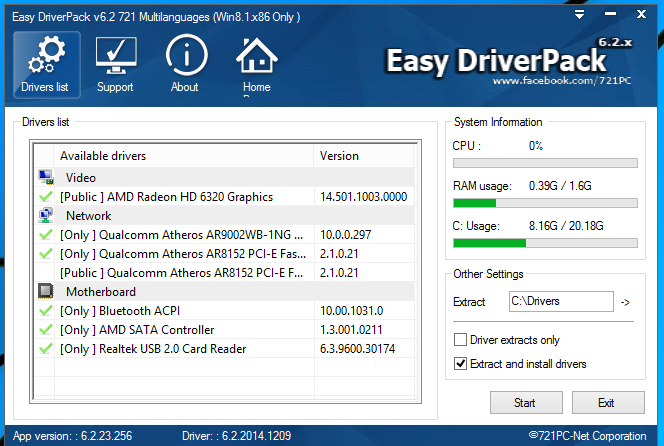
Rename Folders - Application Specific C:\Users\YourUserName\AppData\Roaming\SpaceClaim C:\Users\YourUserName\AppData\Local\SpaceClaim C:\Users\YourUserName\.cfx It's generally safe to delete the temp folder to save space, however, this is up to you. Multiple Ansys related folders are located in this temp folder.Rename Folder (add ".old" to the end of these folder names) C:\Users\YourUserName\AppData\Roaming\Ansys C:\Users\YourUserName\AppData\Local\Ansys C:\Users\YourUserName\AppData\Local\Temp Delete the entire "Ansys Inc" or "AnsysEM" folder if you don't have other versions still installed.*Replace " XXX" with your version number. Under the System Variables section locate and delete the ANSYSLIC_DIR and the ANSYSLIC_SYSDIR environment variables, if present.Search the Windows Start menu for Edit the system environment variables and open this program.Remove the ANSYSLIC_DIR and the ANSYSLIC_SYSDIR environment variables, if present.Remove the ANSYS License Manager folder from the Windows Start menu.*Note: Do not delete this directory if ANSYS client software is also installed on this same computer.C:\Program Files\ANSYS Inc\Shared Files.Delete the Shared Files subdirectory*.Sc stop "ANSYSLicensingTomcat" sc delete "ANSYSLicensingTomcat"

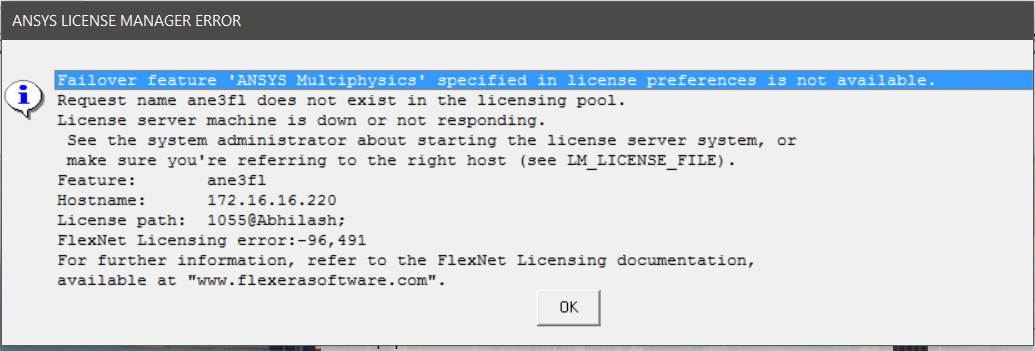
"C:\Program Files\ANSYS Inc\Shared Files\Licensing\win圆4\ansysli_server" -k uninstall


 0 kommentar(er)
0 kommentar(er)
